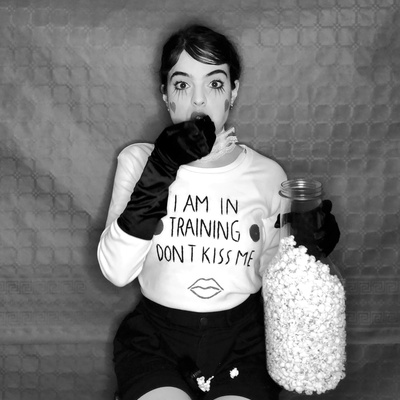Photography
Photography

 15+ Years Experience
15+ Years Experience
 English
English
 Hindi
Hindi
 15+ Years Experience
15+ Years Experience
 Cantonese
Cantonese
 English
English
 Mandarin (Chinese)
Mandarin (Chinese)
 25+ Years Experience
25+ Years Experience
 English
English
 German
German
 Ballet
Ballet
 15+ Years Experience
15+ Years Experience
 English
English
 French
French
 Instrumentalist
Instrumentalist
 25+ Years Experience
25+ Years Experience
 English
English
 German
German
 Instrumentalist
Instrumentalist
 10+ Years Experience
10+ Years Experience
 English
English
 Choreographer
Choreographer
 5+ Years Experience
5+ Years Experience
 English
English
 German
German
 Acting Director
Acting Director
 3 Years Experience
3 Years Experience
 English
English
 Italian
Italian
 Instrumentalist
Instrumentalist
 15+ Years Experience
15+ Years Experience
 English
English
 Composer
Composer
 10+ Years Experience
10+ Years Experience
 Arabic (Levantine)
Arabic (Levantine)
 English
English
 French
French

Registering with CommonTime is free and easy. On the Sign Up page, choose “Artist.” Please fill in all fields carefully. If you don’t want to register all at once, you can return to the registration process anytime. The registration autosaves after each full page has been completed. Your profile picture, videos, CV, and references should be current and up to date.
Please see the tutorial provided on our home page, or watch the video walkthrough on our blog.

Type in a profession, specialization, or artist name on the homepage or the artists page to search for an artist. When you have found an artist who fits your curriculum or your interests, click on their name to view their artist profile. Click on the Book a Session tab to see the artist’s Lesson Offerings or Create a Customized Lesson. Choose your date and time slots, then add the lesson to your cart or proceed to checkout.
Check out our blog, How to Build a Lesson with an Artist on CommonTime, for a visual guide.

After booking, and after the Artist has approved the lesson, the lesson link will appear under Upcoming Lessons in the Lessons tab of My Account. Click on the orange link button to open the lesson page. The lesson page can be accessed at any time before the lesson, but the video session will only begin 15 minutes before the lesson start time.