

 CHOOSE YOUR AMOUNT
CHOOSE YOUR AMOUNT
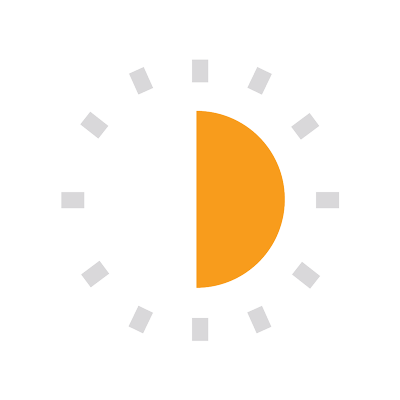 CHECK YOUR EMAIL
CHECK YOUR EMAIL
 BROWSE & EXPLORE
BROWSE & EXPLORE
 ENJOY LEARNING
ENJOY LEARNING

Yes! A CommonTime gift card can be sent to any existing email address, whether or not it is associated with a CommonTime account. However, your recipient must create a free CommonTime account using the email address that received the gift card in order to claim it.

To use your CommonTime gift card, you must first create a CommonTime account using the same email address that received the gift card. To create a free CommonTime account, click here. Once you complete your registration, your gift card will automatically be applied to your CommonTime account in the form of CommonTime Credits. (I CommonTime Credit = 1 USD) CommonTime Credits can be used to purchase all goods and services on CommonTime, including Lessons, Events, and Memberships.

Yes! If you are not logged in to a CommonTime account when you click the "Add to Cart" button, you will proceed to checkout as a Guest.

When you send a CommonTime gift card, your recipient will get an email with the subject line "’Sender Name’ has sent you a CommonTime gift card!" If this email doesn't appear, it may be in your recipient's spam or junk folder. If they are still unable to find the gift card email, please contact us at info@commontime.online.

Yes. To transfer your gift card credits to a different CommonTime account, contact us at info@commontime.online. Please include your name, the email address that received the gift card, and the email address of the CommonTime account to which you would like to transfer the gift card credits.