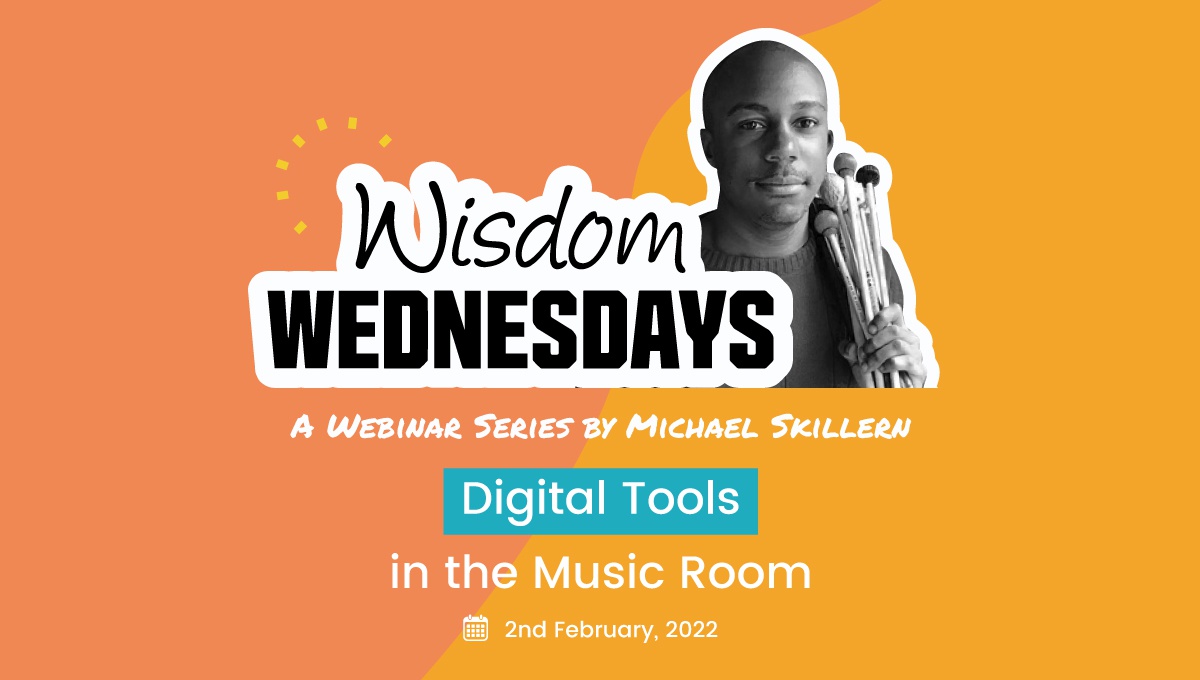Greetings, Arts Lovers!
This week on Wisdom Wednesday, the Education + Outreach team at CommonTime delivered a great session to the Educators in our community. This webinar was all about digital tools for use in the music room. We identified some amazing and free tools that help students improvise, compose, perform, and experiment in both at-home and in-person learning scenarios.
Using technology in education is one of the most significant changes to instruction since computers became more popular among consumers. However, music education has been slow to adapt. One reason for this could be the acoustic nature of playing instruments. Your average middle school band class uses the same instruments and the same music that was used 10 years ago. But if we cross over to a math or science class, there has been constant innovation—from calculators to the advent of programming and beyond. It is important that music educators likewise find ways to embed technology into their curricula.
Digital tools provide us with an excellent opportunity to build student ownership, introduce them to real world career opportunities, provide new opportunities for innovative group work, simulate in-class learning more efficiently in the digital space, allow for more experimentation in music, encourage musical thought, and give students a new outlet to showcase their learning. In addition to all of these student-centered benefits, the use of technology in in-person and online learning can provide benefits to the educator as well.
Watch the full webinar below!
Here is a quick breakdown of the tools covered in this video, with links:
Drumbit is a very cool and easy to use drum machine
- More fun that the normal netronome for creating drum loops for a steady beat
- Instrumental or vocal students in distance learning can receive the steady beat via sound share and simulate ‘playing together’
- Since this drum machine provides a visual element as well, students ‘playing together’ during distance learning can unmute themselves one at a time. At the same time, all of the other students can turn off their computer volume and still play along either to the visual accompaniment of the drum machine or with the unmuted student.
- Students can visualize quarter, eighth and sixteenth note rhythms easily
- Students can also compose with those rhythms in person and online
- You can create multi-part drum loops and have your Orff percussion section play along with the visual accompaniment to help internalize their grooves
- Students during in-person learning could be assigned to creating steady beats for the class as a classroom job
Chrome Music Lab is a collection of different sound experiments
- Great opportunity for small group or individual work in-class, and in breakout rooms during distance learning.
- One of the experiments is called Shared Piano. It’s a multi-octave virtual keyboard. You can share a link with multiple students and have them all collaborating on the same piano. During distance learning I have had students perform a bordun on the lower half of the piano while another student improvises on the upper end. It was pretty easy for the students to transfer from Orff xylophones to this keyboard.
- Another highlight is the Arpeggio experiment. This tool allows users to click on chord buttons like ‘C’ for major or ‘c’ for minor. Once you click on the chord symbol the chords will play blocked or rolled and in other patterns as well. I’ve used this tool to introduce arpeggios in an instrumental music setting. I’ve had them play along with them and use them to figure out how to play arpeggios for the scales they are learning. You can use this tool to introduce chord progressions and have students write progressions and easily perform them with this tool. Also a great introduction to the circle of fifths. This tool presents the chords in a literal circle of fifths.
- There is a tool called Spectogram that allows students to see the harmonic series when different pitches are played on the keyboard that pops up.
- The Sound Waves tool allows users to press different notes on the keyboard and see what the sound waves look like. This is a great visual for how intonation works and the waves that are created. This is also a great introduction to ‘What is Sound?’ in the primary classroom.
- By far my favorite tool is the Song Maker tool. You can compose melodies in any key. The notes appear in color coded blocks. Users can use this tool to introduce students to solfege. There is also a section to add simple drum beats as well. Both in-person and online I have had student do a coordination activity with Song Maker. I will have them stomp on the circles in the drum part of the tool, pat their chests in the triangle part of the tool, sing the pitches on solfege with the color coded notes, and perform the solfege hand signals with their final hand.
- There are several other tools also worth checking out.
Soundtrap is a cloud based Digital Audio Workstation (DAW)
- This software has a free timeless trial that offers almost all of the features
- Students can record themselves. In a online band setting I have had students play along with a steady beat. While also recording themselves. Then sound share their recordings for feedback.
- Multiple people can also join one session. So, students can composer together and record together. Teachers can also join with students and monitor their work.
- In a virtual band setting I have also had students set up the DAW with the proper tempo and time signature and create midi versions of their parts. The leader of each section can then download their audio file, go into a collaborative space with the other section leaders and then put the parts together. Students can even add dynamics.
- There is an extensive loop library. In the primary grades, both in person and online, Students can use loops to create A, B, C sections and so on.
- Students can also use this tool to make ringtones, produce hip-hop beats, make podcasts and much more
- Everything is cloud based and saved to the user’s account
BandLab is another completely free DAW. No trials.
- There are a lot of features similar to soundtrap and other DAWs
- The difference is this one is not collaborative and everything is free
- Almost all commonly used instruments are available
- My favorite part of this tool is the Sampler option. Bandlab provides a 16 key sampler and users can easily record small snippets into each button and use them to make music with whatever sounds they please
- In an instrumental setting, beginning students can record their first five notes. Use the sampler to compose with those five notes, and then perform their compositions.
- Primary aged students can inquire into the sounds they hear day-to-day at a given location. Then, they can record them into the sampler very easily and then make music with the sounds
- Everything is saved to the users account
Virtual Musical Intruments is a collection of virtual instruments including drums, pan flute, xylophone, piano, guitar, glockenspiel, bongos and a guitar tuner
- These can work great in blended learning sessions to allow at-home students to participate in music making
- These are pretty straightforward. Virtual instruments!
Noteflight is an online music notation tool
- This program is similar to others like Finale or Sibelius
- Students can get a great introduction to writing music with notation.
- Students can record into the app and also export written music to Soundtrap.
- This program is free but also has a premium version.
- Everything can be saved to the user’s account
CommonTime is your home for world-class arts experiences in music, theater, dance or visual art
- As an educator you can easily book, pay and communicate with a growing number of teaching-artists from every corner of the world in over 20 languages
- Artists can come in to perform, do small group work, deliver instruction in other languages, give clinics, masterclasses or really anything you need that is connected to their area of expertise
- Imagine your guitar class building cross-cultural relationships with professional guitarist Carrie Lo from Hong Kong. Imagine her teaching your students some Chinese vocabulary to enhance their learning with a Global Context
- Or picture your music appreciation class tune into a live broadcast of Beethoven’s 9th from Taranto, Italy.
- Or picture your virtual learning students going into small group sessions with a group of instrumentalists form CommonTime for sectionals
- Imagine engaging with your students in their mother tongue by bringing in a percussionist from India.