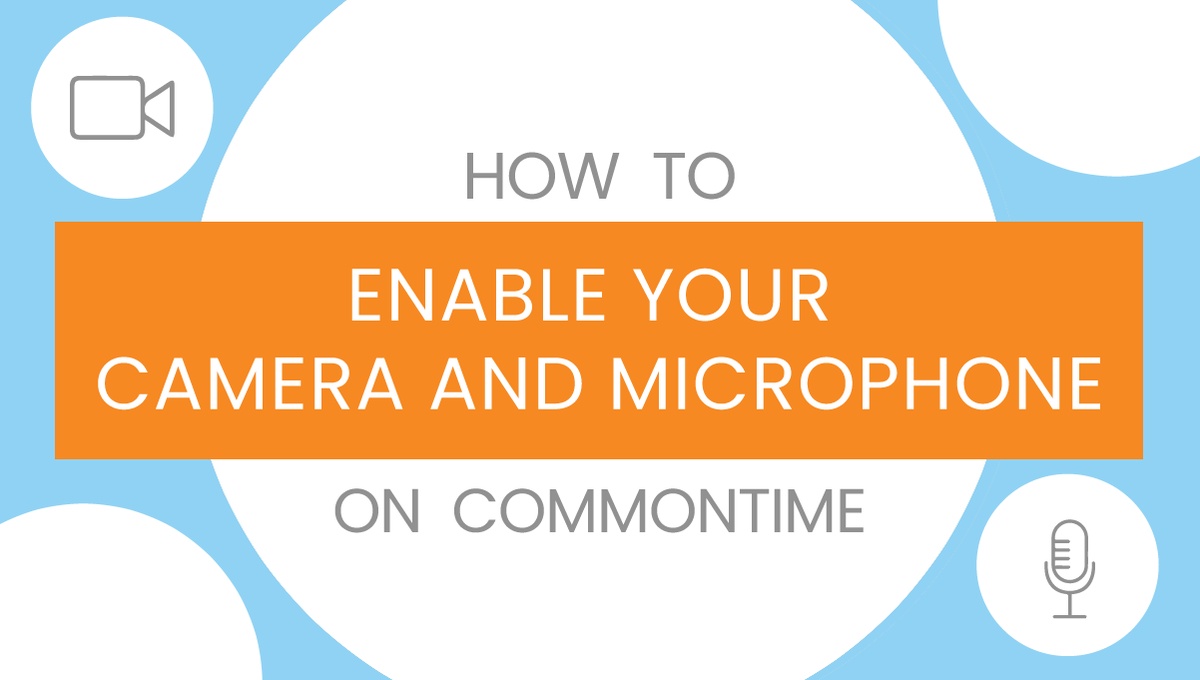When it’s time for your lesson or event on CommonTime, you want your camera and microphone to be working properly. The most important step to take when joining a CommonTime lesson or event link is allowing CommonTime to access your camera and microphone. Giving CommonTime permission to access your camera and microphone for the duration of a lesson or event lets the other party see and hear you – a crucial part of any arts experience!
The process of enabling your video and audio on CommonTime may vary slightly depending on your operating system (Mac/Apple or Windows/PC) and internet browser (Chrome, Safari, Firefox, etc.). Please refer to the guide below that corresponds to the internet browser that you use to access CommonTime.
If you encounter technical issues or have questions about enabling your video and audio on CommonTime, feel free to contact us at support@commontime.online.
For questions or concerns regarding using your camera and microphone on CommonTime, please see our Terms & Conditions and Privacy Policy.